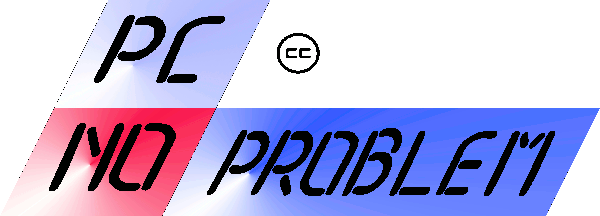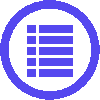
GOLDEN WORDS - RULES FOR A BETTER LIFE
With what will be listed below we do not intend to solve every possible problem that could ever afflict the wandering computer user, expert or completely beginner that he may be. Rather, the aim is to give advice, the result of years of observations and IT assistance activities carried out with hundreds of customers.
Nor do you want to discredit any software house, but what I report is publicly known, as well as being the result of direct experience.
The perfidy of systems and machines already thinks about endangering the IT serenity of wandering users and the infinite pitfalls of the wonderful network are always lurking ...
DO NOT USE A MICROSOFT® OPERATING SYSTEM.
There are endless better alternatives. GOTO
NEVER USE EDGE TO NAVIGATE
Any other browser is WITHOUT MEASURE more secure. GOTO
DO NOT USE THE OUTLOOK FAMILY FOR EMAIL
There are many more powerful and safer alternatives. GOTO
DO NOT USE MICROSOFT® OFFICE
There are much more effective, complete and free alternatives. GOTO
YOU DO NOT NEED TO USE PURCHASED ANTIVIRUSES
Open source or free alternatives are often more powerful and secure. GOTO
ALWAYS USE AN ANTISPYWARE
(Antiviruses are not enough). GOTO
DO NOT USE A MICROSOFT® OPERATING SYSTEM#####
This alone would be enough to solve 99% of typical PC problems. But unfortunately, due to how computer history has gone, for questionable commercial operations of the main software houses and hardware manufacturers, for the tendency of the average user who is an extremely lazy and habitual animal not to want to learn anything new about those four things elementary who knows, for these and many other reasons, Windows is the most widespread operating system, and at the same time the worst, least secure, least maintained, most defective system that exists on the face of the earth.
There are tens of thousands of viruses that affect it, hundreds of security flaws that allow viruses, worms, and even pirates and stupid vandals to enter. Many of these defects are known but the parent company does not solve them or if it does it is months late.
Notoriously, it does not test its products sufficiently and puts them on the market as defective, and if the product has a name linked to a year, that year must be released on the market, whether it is ready or whether it is a collection of bugs and sensational defects, it does not matter and who will pay the price is the user who uses it...
Every time a new Microsoft®#### operating system is released on the market, it will contain, as usual, hundreds of serious and very serious defects, which will be fixed in the next versions... perhaps.
Excellent alternatives are:
LINUX a huge family of stable and excellent operating systems.
BEOS 5 in its open source version AIKU spectacular very versatile and powerful system.
REACTOS which proposes to rebuild Windows opensource in order to avoid all the defects but keep all the software created for Windows and all the peripheral drivers. Still under construction and testing, but very promising.
DO NOT USE EDGE TO NAVIGATE
Among all possible browsers, the worst is undoubtedly EDGE.
It does not adhere to navigation standards and is in almost all its specimens a 32-bit SW...
A valid alternative, moreover without known security flaws, is MOZILLA FIREFOX, extremely light and practical, equipped with many advanced features for downloading files, blocking popups, displaying the code of the pages (edit already commented in color and indented in a very intelligent way), allows the opening of different tabs in which to load the pages you want, in this way the system does not have to open a session for each page, there is only one Mozilla open.
The degree of freedom of toolbar customization in Mozilla is much higher. Thousands of extensions are available on the site that increase the power of the program making it capable of doing things unthinkable for a browser (for example simultaneous translation from Chinese, editing text documents, images, creating PDF files, learning typing and thousands of other operations ).
Another highly accredited and powerful browser is NETSCAPE, now in version 9 and then closing its activity, much to the regret of internet users.
OPERA is an interesting alternative.
Other browsers present in the navigation landscape are Chrome, from the Google family, and Safari, however inferior to the examples shown above.
DO NOT USE THE OUTLOOK FAMILY FOR EMAIL
The Microsoft® Outlook version, the one present in a large part of the versions of the Office package, has an interesting PIM system (Personal Information Manager, the address book and the system for annotating commitments in the form of an agenda), which makes it attractive for a large portion of users.
It has some notable defects, such as for example the fact that it is not advisable to have the mail database (to be clear, the total sum of all the mails and their attachments) no larger than 500 - 600 MB, beyond that the program could become unstable and, in some cases (experienced during my technical assistance activity), it may no longer be able to open the mail warehouse or randomly cancel very large portions (hundreds of items) of sent or received mails. The Microsoft Outlook version uses a single file archiving system, in which it records EVERYTHING, all emails, all attachments, all contacts, all commitments and appointments, everything. If the file gets corrupted (as mentioned above) what is lost is, quite simply, EVERYTHING.
An alternative is THUNDERBIRD, an excellent mail system from the MOZILLA FIREFOX family, well done and very safe, it includes a spam mail filtering system and an interesting mail control system that hides fraud (the emerging "fishing" system). , the mail storage system is different from MS Outlook and more efficient.
Thunderbird has hundreds of extensions downloadable from the internet similar to Mozilla Firefox integrates easily with Google calendar with an efficient interface.
DO NOT USE MICROSOFT® OFFICE
To some it might seem absurd, "but if I don't use Office how can I do it?", as if there was nothing else available.
It's true that for many years it was like this, there was no choice, and Microsoft®, it's human, took advantage of it. But now there are many alternatives, for this see the OPEN SOURCE link of this site. But why not use the mythical ubiquitous (alas) Office? Many reasons, all valid.
OPENOFFICE.ORG and LIBREOFFICE.ORG sponsored first by APACHE, while the second is completely free, does not constitute an alternative, but rather a dutiful choice! Using MS Office doesn't make much sense.
The two suites are very similar and have a lot of code in common, Libreoffice is more developed and has more options.
Let's compare the Microsoft suite with the two open sources:
- COSTS is also expensive and you don't always have the right to online assistance, depending on the versions purchased, and if you want to be in order with the licenses you have to buy it.
- OpenOffice - Libreoffice are completely free, and on the net you can find all the assistance you need, always and for free.
- INGOMBRA is huge and heavy.
- OpenOffice - Libreoffice are much smaller and more compact and can be installed easily and do not require subsequent interventions to complete the installation (Office often does!).
- SPY everything we do, whether we like it or not. Ever heard of METADATA? probably not. METADATA is delicate and personal information that is automatically inserted in any document produced by Office, even if it is only one word long, there is no way to prevent it. Among other things, the METADATA can be read by simply opening the DOC file with a normal elementary editor, such as the "notepad" for example. Known "stolen" information is:
• Your name
• Your initials
• Your company name
• Your computer name
• The name of the printer that last printed the document
• The name of the network server or hard disk where you saved the document
• Other file properties and information
• The invisible portions of objects embedded in the file (OLE)
• The names of previous authors of the document
• Document revisions
• Document versions
• Form information
• The hidden text
• Comments
• Macros
• Hyperlinks
Furthermore, if the file is renamed or moved to a folder other than the original one, this too is included in the METADATA.
Whether there are other data entered without permission is not known...
Do you realize how much information is disclosed together with a document? How many confidential things are handed over to third parties without even knowing it?
Microsoft® does not intend to suspend the creation of METADATA.
- OpenOffice - Libreoffice are devoid of METADATA and for this reason their files are on average more than ten times smaller than the files produced by Office.
- IT IS DEFECTIVE and defects are not always fixed, and if you want the next version you have to buy it and pay dearly. Curiously then, many features that work in a certain version are generally removed or no longer work in the next one (it seems paradoxical but it is so, I could give numerous examples).
- OpenOffice - Libreoffice are always free and are constantly updated, frequent new versions are proposed on their sites.
- DOES NOT COMPLY WITH OPEN DOCUMENT which is an open international standard to which more and more states and public administrations are adhering, it allows for considerable communication transparency.
World-class companies have adhered to the standard such as: IBM, COREL, SUN, ADOBE, as well as the Ministry of Defense of Singapore, the French Ministry of Finance and its Ministry of Economy, Finance and Industry, the Brazilian Ministry of Health, the City of Munich in Germany, the City Council of Bristol in the UK, and the city of Vienna in Austria are all adopting applications that support OpenDocument. The European community has also subscribed to the format and has officially recommended it to all its members as the basis of the standard file format for information exchange!!!
Microsoft® has not adhered to the Open Document format (but is it?).
Furthermore, Office is not even compatible with some formats created by Microsoft itself, for example it is COMPLETELY INCAPABLE of opening the files produced with its own version for PocketOffice palmtops, and so for many types of files of dozens of other non-Microsoft® programs.
- OpenOffice - Libreoffice, on the other hand, adhere perfectly and totally to the Open Document standard in all documents and open any type of document file in the broadest sense (Microsoft® and not)
- FEW PLUGINS PRESENT ie to do some operations such as transforming a document into a PDF file or exporting a presentation type file into a FLASH file, additional programs must be purchased (and they are expensive!!!). Only late did it introduce the possibility of using plugins and there are not many available.
- OpenOffice - Libreoffice have already integrated all these tools and with a simple click you get the result. Among other things, if there are hyperlinks or interactive indexes in the file, they are kept in the PDF file. There are thousands of plugins available, all free.
- CAN'T OPEN PDF FILES.
- OpenOffice - Libreoffice open and edit PDF files actively.
- IT HAS AN INTERESTING PIM SYSTEM (Personal Information Manager) to be clear Microsoft® Outlook, with its defects and advantages (see the relevant paragraph on this page).
- OpenOffice - Libreoffice have nothing like that.
I have only analyzed some aspects, perhaps the most striking, but there are no arguments or cases in which OpenOffice is lacking in comparison with its antagonist, indeed it generally surpasses it by far.
Any doubts left?
YOU DO NOT NEED TO USE PURCHASED ANTIVIRUSES
Commercial antivirus programs are often very well known, very complex and mammoth, very slow.
The latest versions of the best known slow down even the most powerful machines conspicuously. Being well known, they are also much studied and sometimes it is possible to discover a way to deceive the antivirus program: there have been numerous cases of viruses that attack the antivirus system first and then the system. Furthermore, the more complex a system is, the more it can host programming errors and defects. On the other hand, open source antivirus systems are extremely lighter, so the machine retains more resources for other activities, and paradoxically more effective against viruses and worms.
An interesting product is CLAMWIN open source antivirus in constant development, version updates are very frequent.
MS Windows has its own built-in antivirus system which works quite well and makes installing a commercial antivirus unnecessary.
ALWAYS USE AN ANTISPYWARE
And after the viruses, the spies!
It is extremely important to install an anti-spyware program, as anti-virus programs are usually not sufficient or unable to identify the various spies that can affect an operating system. Fortunately spies are almost never as harmful as viruses, but they can be very annoying. The activities of the spies cover a very wide range of actions, from the simple tracking of the PC, to make it recognizable when it is connected, to the unsolicited storage of passwords and accounts, to the "theft" of the email address for possible spam, up to the recording everything that is typed on the keyboard for possible transmission on the network and here we are already in the field of espionage.
Spies use the Internet to infect a system by exploiting browser flaws (another reason not to EDGE). Sometimes they exploit normal procedures that are generally harmless or necessary, such as the use of cookies, for this reason it is important to carry out periodic checks of the system, even with different control programs.
A good product for MS Windows, free and effective is MALWAREBYTES.